Frequently Asked Questions
Check some of our FAQ to help yourself with using of jobdesk®.
General Questions
How does the jobdesk® SMTP works?
SMTP: The SMTP session starts as soon as the Mail User Agent (MUA) connects to the SMTP server through an SMTP port.
When a jobdesk® user inputs a sender and recipient's email address, Massage on the body, and attachments on our server, the MTA checks the domain name to confirm that the sender and recipient are the same. The mail is directly sent to the recipient’s PoO3 only if the sender and recipient’s domain name is the same. Otherwise, the SMTP server communicates with the DNS to get the Recipient’s IP address.
Using the recipient IP address, both servers connect and relay the mail. The recipient’s server verifies the incoming mail and forwards the mail to IMAP or POP3 server if the domain and user name are recognized.
Now let’s see how to set up your email SMTP server on jobdesk®
Step1: From your profile select “Advanced Settings”> “SMTP Email Settings”. Here you'll get the following view of Fig. 1.
Fig. 1 : jobdesk® SMTP setup interface
Step 2: Fill the gaps with your SMTP Email, SMTP Email Password, SMTP Server, SMTP Port Use Fig. 2 data for your help!
**Note: If your Gmail account has two-factor or any type of special security authentication turned on then you need to generate an app password from your Gmail account setting then place the generated app password in the "SMTP Email Password" instead of placing your Gmail account password.
Fig. 2 : default setup data for Gmail
Step 3: Go to your mail “Forwarding and POP/IMAP” setting and enable the “IMAP access” .
Step 4: Finally, Go to your Google Account Setting > Security > “Less secure app access” and turn it on.
Great! You have set up your SMTP on jobdesk® successfully.
What is jobdesk®?
jobdesk® is a global recruiting platform with multi-language support. Any Candidate, Recruiter, Hiring Manager can use jobdesk® with their native language. It offers all essential features of career management to help recruiters, companies, and employees so that the recruitment process becomes more easier, organized and efficient. jobdesk® is absolutely FREE. jobdesk® is built by Bytebuilder (Schweiz) AG. A Swiss-based software company with decades of experience. Haven't tried yet? Sign-up Now!
Can i post a Job free at jobdesk®?
Yes, posting a job is fully FREE at jobdesk®
You can post jobs as much as you want without any cost! All you need is to Sign-up yourself as a Recruiter or HR Manager, verify your email. You're all set to publish your first job.
How can I submit my resume?
After logging in at jobdesk® - Go to the center-right side of your screen and click on the "Attachment" icon, then upload your CV/Resume.
You can customize your profile more with jobdesk® by following these steps:
Step 1: Log in to your account and click on the Master Profile.
Step 2: Upload your photo, write a summary assessment, and add your Professional Experiences, Education, Skills, and Languages.
Step 3: Click on the Candidate Master Data, put the necessary information, and save it.
Does it cost to post my resume at jobdesk®?
jobdesk® won't charge you either for opening an account or publishing your CV/Resume or your Profile. It is completely FREE.
May recruiter extend the time period of a live job?
Yes. Why not? A recruiter can extend the time period by the nature of the company or requirement.
Are there any conditions to repost a job?
No. You can create jobs or repost as much as you want. But we suggest creating one job for each type of vacancy.
How many jobs I can keep as draft?
Unlimited. You can keep jobs drafted as much as you want.
Can I edit any of my live job?
Yes, you can edit any of your live job. Go to the “Edit” icon from the right side of the job title.
What are the fields I can edit of a live job?
You can edit all the required fields of a live job but in some conditions, you may need to contact our support to edit your job. But in general, you can change all the details shown in the pictures below:-
Is it possible to change my company name?
Yes, You can change your company name. Click on the User icon from the top-right corner, then go to Advance Setting. Here you can edit/add your company details, social media links, etc.
In how many ways I can get applicant's CV through jobdesk® job posting?
By two ways, you can collect candidates' CVs through jobdesk®
- Online CV / Resume (existing jobdesk® candidates)
- Parsing CV (non-jobdesk® candidates)
How long a job will remain live on jobdesk®?
It will remain live till the last date of application.
Is it possible to post a job without mentioning my company name?
Yes, you can post a job ad without mentioning your company name. Besides if you didn't add your company name in your profile details then by default it will not show any company when you post a job.
In how many different ways I can pay jobdesk® for different services?
Right now you can only use Paypal for any kind of payment on jobdesk®, soon we're adding international payment gateway that include visa card, master card, amex card, mobile banking etc.
Why jobdesk.com is called One Stop Recruitment Solution?
jobdesk.com is called "The One Stop Recruitment Solution" because in this system jobdesk® conducts the overall recruitment process smartly, systematically, and digitally.
The system starts with getting applications and then includes shortlisting, scheduling, keeping the candidate's wise information, easy communication with the candidate's in a variety of ways, live chat with clients, etc.
The system turns the messy recruitment process into a smooth and structured format.
What operations can be done using jobdesk® recruiting platform?
In the real-life recruitment process employers usually do some activities in their hiring process. Using the feature, employers can digitally conduct the hiring process digitally from the office desk. There are several steps to a job recruitment process and all of them could be done in a systematic way through the feature such as-
- Receiving the applications
- Shortlisting
- Communication
- Scheduling
- Interview
- Final Placement etc.
All the steps could be done digitally through the system.
What is the biggest benefit of jobdesk® - One Stop Recruitment Solution?
The biggest advantage of jobdesk® - One-Stop Recruitment Solution is you can find all applicants in one place and can communicate with them in an easy way and it can also record all the activities in a structured way.
How to reset your password
Step 1: On your Desktop or Android Phone→ Go to the Sign-in Page→ Here you can see the “Forgot Password” option.
Step 2: Click “Forgot password” and It will take you to the new Recovery Password page→ Now enter your email address which you used to open the account, then click the "SEND RESET LINK" button.
Step 3: If your email is registered then a message will show “A reset link was sent to your email address”.
Step 4: Now go to your email inbox and look for the Reset Password Email from jobdesk® (don’t forget to check your spam folder if it’s not in the Primary or Update folder). Open the email and click the “RESET PASSWORD” button.
Step 5: It will take you to the Reset Password page, Enter your new password and then click the “RESET MY PASSWORD” button.
Step 6: Your new password has been created and now you can login to your account using the newly created password.
Still have a question? Ask your question here